Summary
ERP Business Intelligence brings together the capabilities of ERP systems and advanced analytics to convert operational data into meaningful insights. It helps organizations monitor key performance indicators, recognize patterns, and make more accurate forecasts. By connecting data from finance, operations, supply chain, and sales, it offers a comprehensive view of the business. Real-time dashboards and predictive analytics support timely, evidence-based decisions, improving coordination across teams and enhancing overall operational effectiveness.
Introduction
In today’s data-driven economy, your business isn’t short on data; it’s short on clarity. Sales figures, inventory stats, workforce productivity, and financial reports are all generated every single day. But here’s the big question:
Are you making smarter decisions because of it or despite it?
That’s where ERP Business Intelligence (BI) steps in. It doesn’t just organize your operational data; it translates it into actions, insights, and competitive advantages.
In this blog, we’ll break down what ERP BI really means, why it’s reshaping business strategy in 2025, and how you can use it to make more intelligent, timely decisions across every department.
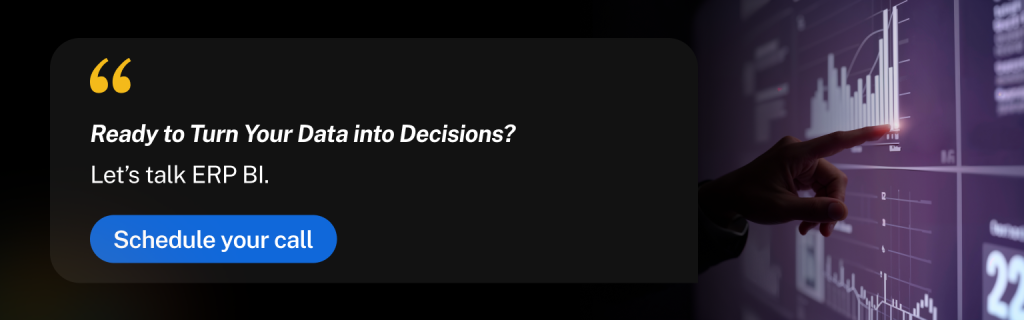
What is ERP Business Intelligence, Really?
Think of your ERP (Enterprise Resource Planning) system as the central nervous system of your business. It connects operations from finance and HR to supply chain and inventory into a single, unified software.
According to sources, real-time insight and advanced analytics represent a major step beyond traditional ERP functions, shaping smarter and more agile enterprises in ways that many have yet to fully explore.
Now add Business Intelligence (BI) to that. This layer takes raw data from the ERP and turns it into:
Visual Dashboards
ERP BI dashboards consolidate data from across departments into easy-to-understand visual formats like charts, graphs, heatmaps, and gauges. Instead of digging through reports, users can instantly grasp performance trends, bottlenecks, and opportunities. These dashboards are customizable for roles, so a CFO sees different data than an operations manager. The goal? Faster comprehension and better alignment across teams. You spot what matters most without scrolling through endless spreadsheets. It’s your entire business, visualized on one screen.
Automated Reports
No more manual reporting or Excel exports. ERP BI tools allow users to schedule automated reports for daily, weekly, or monthly delivery. These reports can focus on sales, finances, employee productivity, vendor performance, or whatever matters to your team. They can also be tailored by region, department, or KPI. The automation reduces errors, ensures consistency, and frees up hours of manual work. And with drill-down capability, you can always click into the details when needed.
Predictive Analytics
Predictive analytics uses historical data patterns and algorithms to forecast future outcomes like demand surges, budget variances, or staffing needs. Within ERP BI, it helps leaders plan proactively instead of reactively. For instance, if sales dip every Q2, predictive models will alert you in advance, enabling early campaigns or promotions. Similarly, supply chain managers can avoid stockouts by adjusting procurement in line with forecasted demand. It’s like having a data-driven crystal ball for operations.
Performance Alerts
Imagine your system notifying you the moment inventory dips below safety stock, a project crosses budget, or customer churn spikes. That’s what ERP BI performance alerts do. These automated notifications are triggered based on thresholds you define, allowing teams to respond to problems before they escalate. Alerts can be sent via email, text, or shown on dashboards. Instead of waiting for weekly meetings, your team acts the moment an issue arises, saving time, money, and reputation.
Real-time KPIs
Key Performance Indicators (KPIs) are the heartbeat of strategic decision-making. ERP BI tools track these KPIs in real time across sales, HR, finance, and operations. This gives leadership teams a pulse on the business at all times. You can monitor profitability, conversion rates, on-time delivery, employee engagement, or any metric relevant to your goals. The beauty lies in dynamic benchmarking; you can compare current performance against past periods or targets, making each decision grounded in facts.
Cross-module Insights
A standout feature of ERP BI is its ability to connect the dots across modules, like showing how late vendor deliveries impact customer satisfaction or how employee overtime affects project costs. Breaking down data silos provides unified, contextual insights that siloed tools can’t. This cross-functional visibility helps decision-makers understand trade-offs, allocate resources wisely, and uncover root causes behind business issues, fostering holistic and well-informed strategies.
Together, ERP + BI gives your leadership team the power to ask better questions and get answers fast.
Why is ERP Business Intelligence a Game-Changer in 2025?
Traditional ERP systems were great at storing and tracking data. But they weren’t built to analyze it. Businesses had to pull out spreadsheets, dump reports, and rely on gut feeling to interpret patterns.
Now, with ERP Business Intelligence:
- You don’t need to dig through reports manually.
- You don’t need to wait for end-of-month reviews.
- You don’t need data analysts for every decision.
With real-time, role-based insights, your business can respond to market changes, customer needs, and internal inefficiencies faster than ever before.
Real Scenarios Where ERP BI Changes the Game
Let’s explore some common operational challenges and how ERP BI helps solve them with data-backed decisions.
- Inventory Control Chaos
Without BI: Overstocking or stockouts cause revenue leaks.
With ERP BI: Predict demand trends, view inventory turnover rates, and reorder just in time, based on historical and seasonal data.
- Inaccurate Forecasting
Without BI: Sales targets are guesswork.
With ERP BI: Use real-time dashboards and forecasting models to build data-informed strategies.
- Delayed Financial Reporting
Without BI: Month-end closing takes days (or weeks).
With ERP BI: Generate financial reports, P&L, cash flow projections on demand, customized by department or region.
- Disconnected Departments
Without BI: Teams operate in silos; data never reaches decision-makers.
With ERP BI: Everyone from procurement to HR works with the same live data, improving collaboration and consistency.
Key Benefits of Using ERP BI for Smarter Decisions
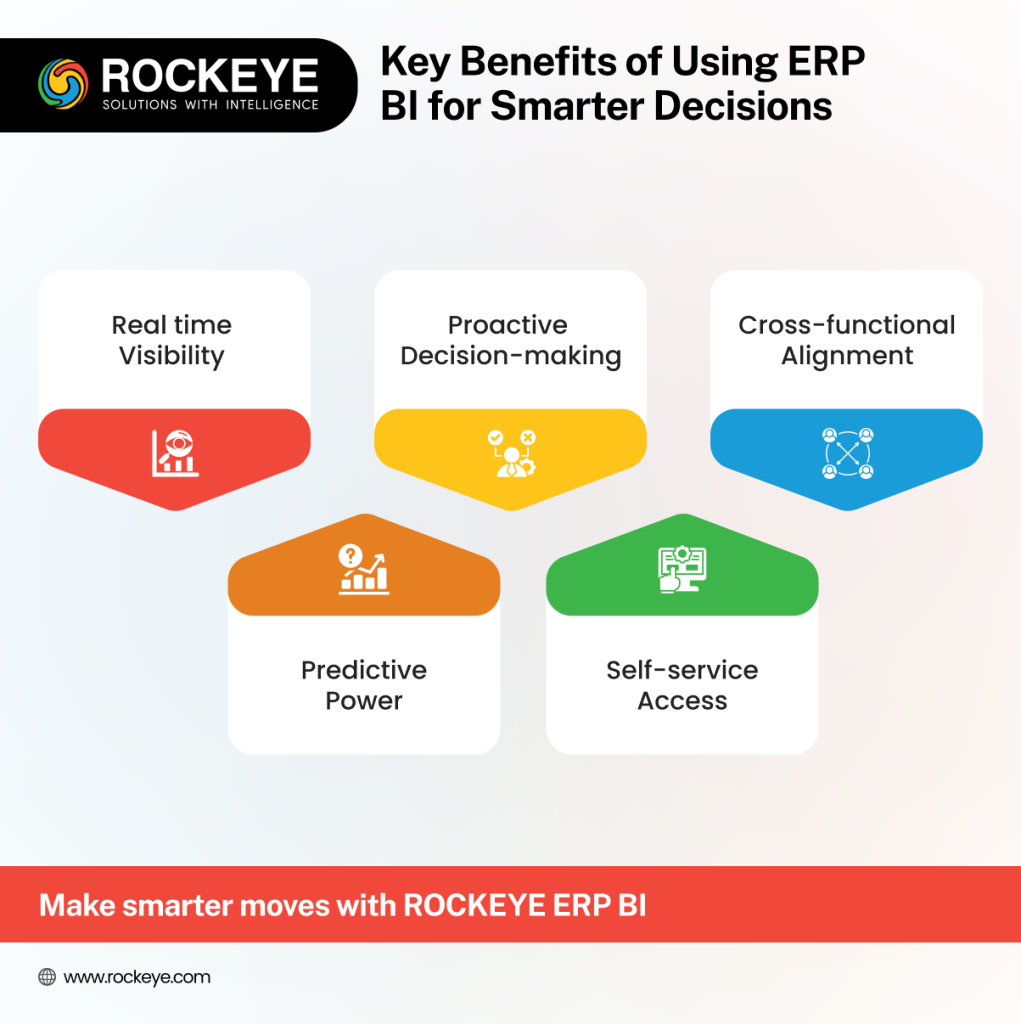
Here’s why businesses are rapidly adopting ERP Business Intelligence in 2025:
- Real-time Visibility
Get a live pulse on your business, whether it’s your sales pipeline, order backlog, or vendor performance.
- Proactive Decision-making
Spot issues before they become problems. Set alerts for low stock, budget overruns, or compliance risks.
- Cross-functional Alignment
With all departments feeding into a central BI hub, decisions are no longer made in isolation.
- Predictive Power
ERP BI tools use historical data to forecast trends, be it in purchasing behavior, workforce planning, or seasonal demand.
- Self-service Access
Executives and managers can generate their own reports without relying on IT or analysts, saving time and money.
Who Needs ERP Business Intelligence the Most?
While every business can benefit, ERP BI is a must-have for:
- Manufacturers: to track production, materials, and supplier efficiency in real time.
- Retailers & eCommerce: to optimize inventory, sales trends, and customer data.
- Service Providers: to improve project delivery, utilization, and time tracking.
- SMBs: who want to stay lean and data-smart without building large analytics teams.
Even if you’re a small business, modern ERP BI tools are now accessible, scalable, and cloud-based, meaning lower upfront costs and easier implementation.
Choosing the Right ERP BI Tool: What to Look For
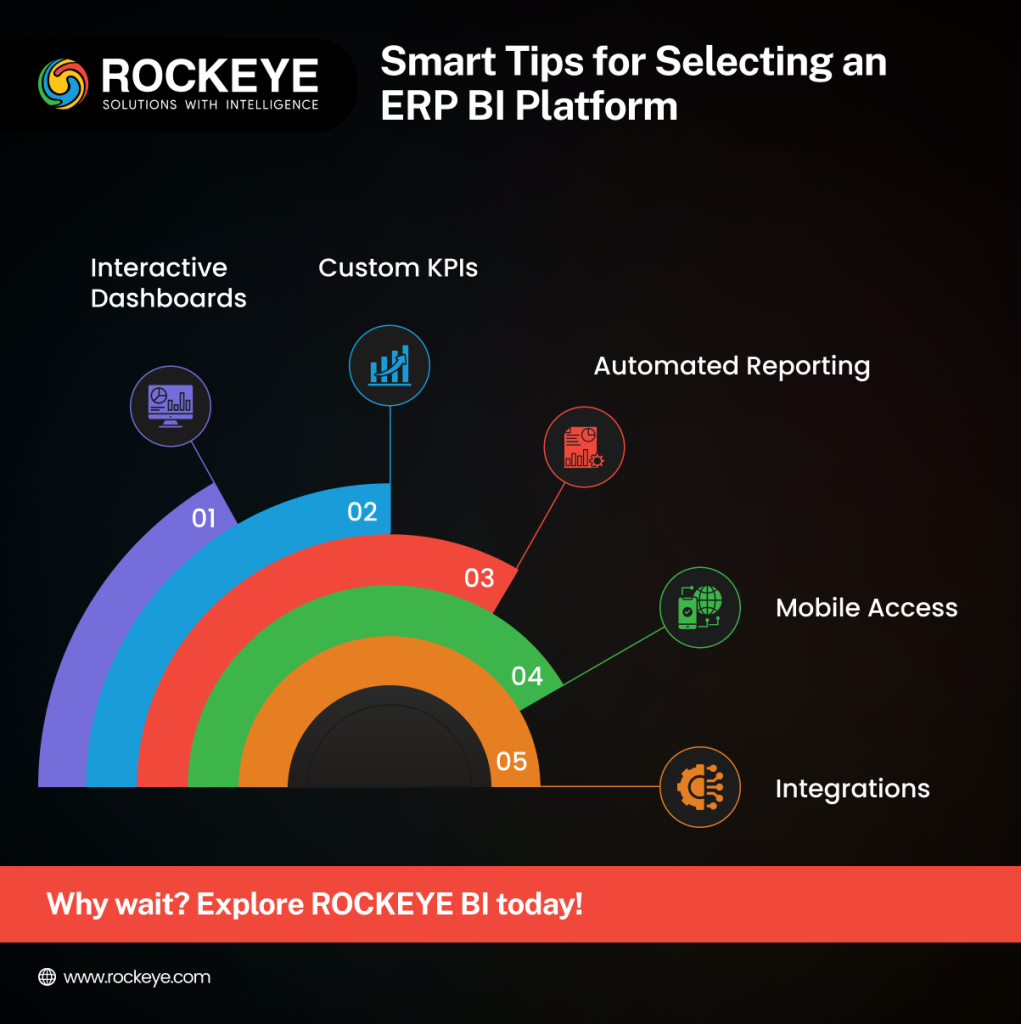
When evaluating an ERP system with built-in BI, consider these features:
- Interactive Dashboards
Drag-and-drop charts, real-time filters, drill-down views.
- Custom KPIs
Ability to set department-specific goals and track performance visually.
- Automated Reporting
Schedule reports or auto-generate them on key metrics like ROI, churn, cost-to-serve, etc.
- Mobile Access
Your data should travel with you. Ensure your BI dashboards are mobile-friendly.
- Integrations
The ERP BI tool should connect with CRM, accounting, HRMS, and third-party apps without friction.
How to Start Using ERP BI Effectively
If you’re planning to adopt or upgrade your ERP system, here’s a simple roadmap to integrate BI smartly:
- Identify Decision Gaps
Where are decisions getting delayed or made without data? Start there.
- Pick the Right Metrics
Don’t track everything. Choose metrics that tie directly to business goals.
- Train Your Team
Ensure your managers and staff know how to use dashboards and reports.
- Review Monthly, Act Weekly
Set a cadence to review key insights and take action quickly.
- Stay Iterative
The more you use ERP BI, the better your team gets at uncovering patterns and improving processes.
Final Thoughts: Is ERP Business Intelligence Worth It?
Let’s be real, data on its own doesn’t drive decisions. It’s how you translate that data into action that moves the needle.
ERP Business Intelligence gives you that translation layer.
Whether you’re running a multi-location enterprise or a fast-growing startup, an ERP system with BI capabilities lets you:
- Make faster, better-informed decisions
- Minimize waste, errors, and inefficiencies
- Spot growth opportunities early
- Stay agile in a constantly changing market
In 2025, the difference between reacting and predicting could define whether you’re a follower or a market leader.
So ask yourself:
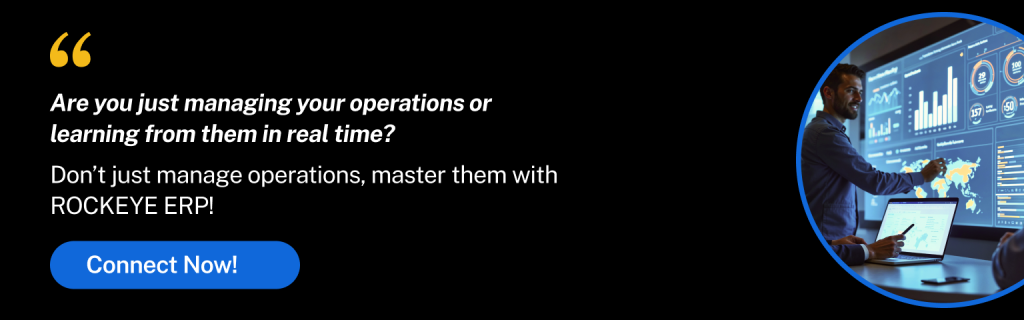
FAQs
1. What is ERP business intelligence in simple terms?
It’s the combination of ERP systems and BI tools that helps businesses turn operational data into clear, actionable insights for better decision-making.
2. Do all ERP systems include business intelligence features?
No. Some ERP systems have built-in BI capabilities, while others require integration with third-party BI tools.
3. Can small businesses benefit from ERP business intelligence?
Absolutely. Even small businesses generate data daily. ERP-BI helps them to :
- Spot trend
- Reduce costs
- Make informed decisions
4. What industries benefit most from ERP BI integration?
Here are some of the major industries:
- Manufacturing
- Retail
- Healthcare
- Finance
- Logistics
5. How long does it take to implement an ERP BI solution?
It varies by company size and system complexity but typically ranges from 3 to 12 months. Planning and user training can speed up adoption.
6. What are the challenges of ERP BI integration and its solutions?
Here are the challenges and their respective solutions:
- Data Silos
Most organizations keep data in various departments or systems that are not linked to one another. This becomes difficult for business intelligence tools to access the whole information.
You can integrate all systems using integration tools or middleware. This consolidates data into one common platform. It enables BI tools to process the complete picture. Also, you can conduct periodic system audits to detect and eliminate any concealed or isolated data sources.
- Data Quality Issues
If ERP data is inaccurate, outdated, or incomplete, BI insights are not reliable. This results in poor decision-making and confusion. Therefore, it is essential to clean and validate the data from time to time. You can configure rules in your ERP for accurate entries and apply BI tools with data-cleaning capabilities. Furthermore, you can train employees to input accurate data. Quality data guarantees useful reports and intelligent decisions.
- Involvement of Complex Integration Processes
Integration of ERP systems with BI tools can be time-consuming and technical. Legacy ERP systems might not facilitate seamless integration. Therefore, attempt to select those BI tools that can easily work with your ERP. Utilize APIs or pre-configured connectors to enable smoother integration. Collaborate with IT specialists or vendors who are familiar with both systems. Phased planning and testing also simplify the process.
- High Costs
The BI software upgrades to the system can be costly. It may be difficult for low-budget small businesses. Therefore, begin small and start with high-impact areas. You can even use open-source or cloud-based BI solutions to save costs. There are several ERP systems available that have built-in BI functionalities. When you invest in integration on a gradual basis, you can keep your budget under control and still get to enjoy all the benefits fully.
- Resistance by Users
Your staff might be accustomed to older systems and resist change. This retards adoption and restricts the potential of BI. Therefore, you can provide them with easy training sessions and guides. You can engage them throughout the entire process in the initial phase so that they feel engaged and comfortable using the system.

